SSD
Last week we stopped by at Microcenter and I picked up a 1TB Samsung SSD on sale. The one in my Dell XPS13 was 256Gb. I had only occupied about 40Gb of it becuase I had been storing most of my heavy stuff on a repurposed Macbook Pro in the closet with a few spinning hard drives plugged into it. I should probably write a thing or two about that later.
Anyway, I put it off installing it all week because I had a feeling I would run into problems, and indeed I did.
First, I needed to boot into a temporary OS on a separate drive. I decided on Debian on a live USB because, frankly, I kind of don’t really know much about the differences between the distributions other than that Debian just works most of the time for what I need to do. This would allow me to use gparted to resize the main partition down to the 40Gb that was actually in use. Otherwise dd would copy all 256Gb in the partition, including the empty part (gparted is not included in the Debian live image so I had to apt get it).
Next, since the laptop would only support one USB at a time, I would need to have yet another storage medium to offload the contents of the original SSD onto, perform the SSD swap, then load it back onto the new SSD. Fortunately, the laptop has a MicroSD slot, and I had a 64Gb MicroSD card. It would be as simple as: #dd if=/dev/nvme0n1 of=/dev/mmcblk0. I usually tack on bs=4M status=progress to save a little time and to watch the progress, becuase I hate when I hit enter and see nothing till it’s done. Anyway, I did that, put the new one in, and ran dd in reverse. Then, I used gparted again to expand the partition out to the full 1Tb. That went much faster than shrinking it down.
Ideally, the only thing left to do was to boot into it and carry on. Instead, I was rewarded with the BIOS telling me I had no bootable drives.
Next followed about four hours of me trying just about everything, including starting the whole process over again just to end up in the same place. I messed with GRUB a few times, reinstalled it a few times, reinstalled Arch a few times (did you know the arch-install-scripts is also in the Debian repos? And so you can run arch-chroot and other stuff to mess around with an Arch installation.). Everything took so long because it was a loop of: change a thing > reboot > see if it worked > didn’t work > try another change.
Anyway, ultimately I learned that the uuid is a property of partitions, and NOT a property of the drive. Originally I thought it was sort of like a MAC address/serial number baked into the drive. Instead there are ways to set it logically that I will not go into because I think the root of my problem was that, when I dd‘ed my drive, it made a bit-for-bit clone to my SD card, which included the uuids of the partitions on it, and then cloned it again to the new drive. I hadn’t removed the SD card when I booted up again, so when GRUB went to look for a partition to boot, it found two with identical UUIDs, which is the opposite of what you’d want from supposedly universally unique identifiers.
Arch Linux
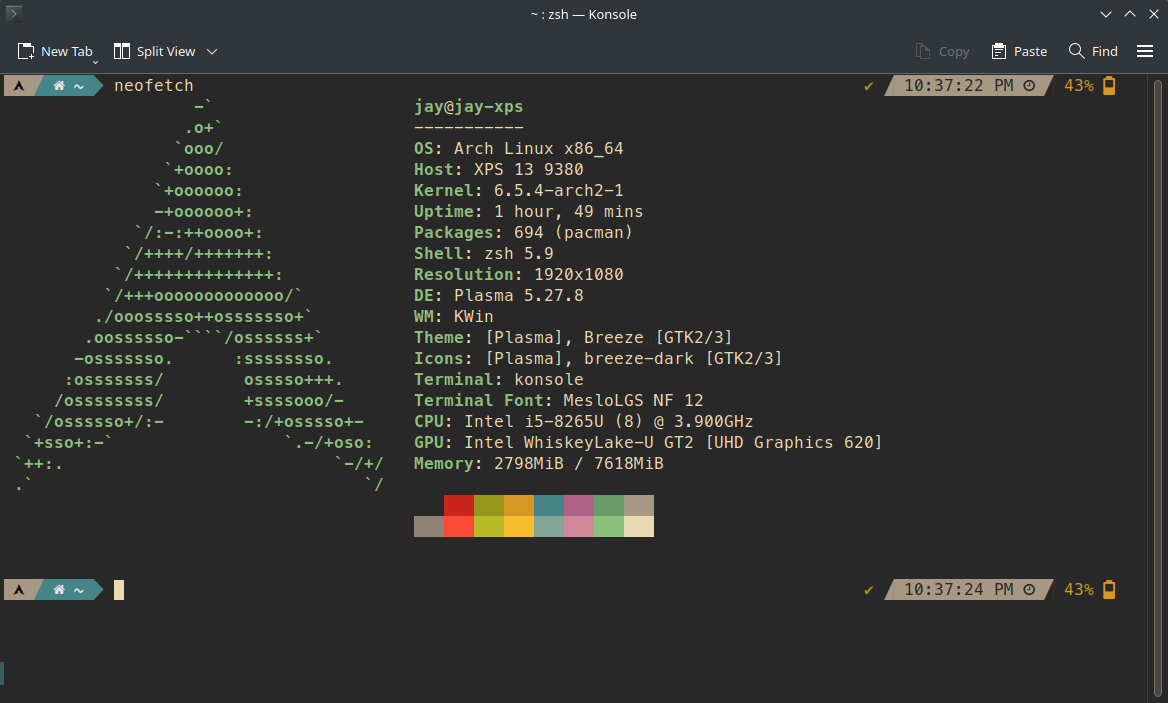
For whatever reason I decided to switch to Arch Linux on my primary laptop. I had been using Manjaro somewhat happily for a while, and figured I could use a change. Also, there was a weird week or two where my audio controls just randomly went haywire. I’m not sure it had anything to do with Manjaro, but the maybe was enough to get me to start thinking about other distributions. Some similar impulse was how I ended up on Manjaro in the first place (previously Debian).
I had bailed on an Arch installation before, but I figured, if I wiped my main laptop and went for it, I’d have no choice but to go all the way. I figured, as long as I got into a GUI and a web browser, I could handle the rest as I realized I needed it. What I didn’t realize was that it would be another 3 hours of typing at the CLI before I finally figured everything out.
It has you start from formatting your own boot partition. Having spent some time repeatedly formatting and partitioning SD cards for my Rasperry Pi stack, I wasn’t super worried about this.
Things got annoying when I realized the network doesn’t come set up out of the box, which is a problem because you need that to install stuff on an OS that comes with nothing installed. So that’s when I learned me some iwctl. It’s actually a pretty handy tool and I’m probably actually going to come back to it some day for a real-world scenario, but also takes an extra step to get it to handle DHCP. Even now I don’t fully understand Linux networking. Every little function and layer is split up across config files and daemons all over the place.
And then it came time to get the GUI going. I think what I have here is the Plasma desktop environment, on top of an Xorg display server, using the SDDM display manager. Something went wrong along the way and I found myself looking at the X windows without the Plasma layer on top, and wow that was pretty horrific.
Anyway, I think I’m out the other side, almost to the point where I was in Manjaro. Maybe need to tweak some themes a bit. Jury’s still out on this Gruvbox console theme.
Devlog - Pit Crew - Dither
So I just went through another round of rewriting to make things work, which paved the way for some more aesthetic features.
One was my “RaceText” class, which for now is just used to notify that a car is coming in. At first I just had the text pop up on the screen, which was boring, and then I had it come in on an easing function, which was fine but I figured I might as well make things more annoying for myself.
The RaceText class takes any string in its constructor, and assigns an animator to each character and has them come in one by one. It’s fun but the kerning is completely wack because I’m not using a monospace font. One of these days maybe I’ll just make my own.
class("Asphalt").extends(gfx.sprite)
function Asphalt:init()
local asphalt_img = gfx.image.new(600,160)
gfx.pushContext(asphalt_img)
gfx.fillRect(0, 80, 600, 160)
gfx.popContext()
local asphalt_blurred = asphalt_img:blurredImage(20, 8, gfx.image.kDitherTypeBayer8x8)
Asphalt.super.init(self)
self:add()
self:setZIndex(-100)
self:setCenter(0,0)
self:moveTo(-100,100)
self:setImage(asphalt_blurred)
end
The other fun thing was the ground graphic, which I decided I’d make programmatically rather than just sticking in a static image. I’m not so sure the image would have been any easier since I’d have had to get into Gimp, make the thing, add to project, compile, play, hate it, delete it, repeat. Doing it in code gives me a lot more control over the variables until I decide it looks right.
I don’t know of a more direct way of accessing the dithering functions in the SDK, so I just resorted to drawing a big black rectangle and then running it through the blur function, which allows you to specify which dither function you want to use. Since all the graphic work is done once, right on initialization, so I don’t need to worry about any performance hits.
Scripting
I decided today that I didn’t really like the filenames on these markdown files for the blog. They look like this:
2022-11-22-hello.markdown
2022-11-25-pardon.markdown
2023-05-16-inspiration.markdown
2023-07-09-Devlog.markdown
2023-07-10-Devlog.markdown
2023-07-13-Devlog.markdown
2023-07-14-Devlog.markdown
2023-07-16-Devlog.markdown
2023-07-20-devlog.markdown
2023-07-21-devlog.markdown
2023-07-24-devlog.markdown
2023-08-08-eink.markdown
I wanted it to look like this:
000_22-11-22-hello.markdown
001_22-11-25-pardon.markdown
002_23-05-16-inspiration.markdown
003_23-07-09-Devlog.markdown
004_23-07-10-Devlog.markdown
005_23-07-13-Devlog.markdown
006_23-07-14-Devlog.markdown
007_23-07-16-Devlog.markdown
008_23-07-20-devlog.markdown
009_23-07-21-devlog.markdown
010_23-07-24-devlog.markdown
011_23-08-08-eink.markdown
I’m not sure if padding to 3 digit index numbers was being a bit ambitious for this blog, but I just wanted something to make the tab-completion a little easier when working with these files.
So I wrote this little thing:
i=0
for filename in $(ls *-*-*-*.markdown | sort -n); do
newfile="$(printf "%03d" $i)_${filename:2}"
echo $newfile
mv $filename $newfile
((i++))
done
And it did just that! Except afterwards I realized Jekyll only likes it when you format your files with the date first.
So, that script will just have to live on this little branch forever unused.
e-ink
My Boox Tab Ultra C just arrived and I’m having a pretty good time with it already.
I took advantage of the “back to school” deal that included the keyboard cover.
Why not just use a laptop, you ask? Now I can sit in the backyard in direct sunlight and the e-ink display only makes the text more visible.
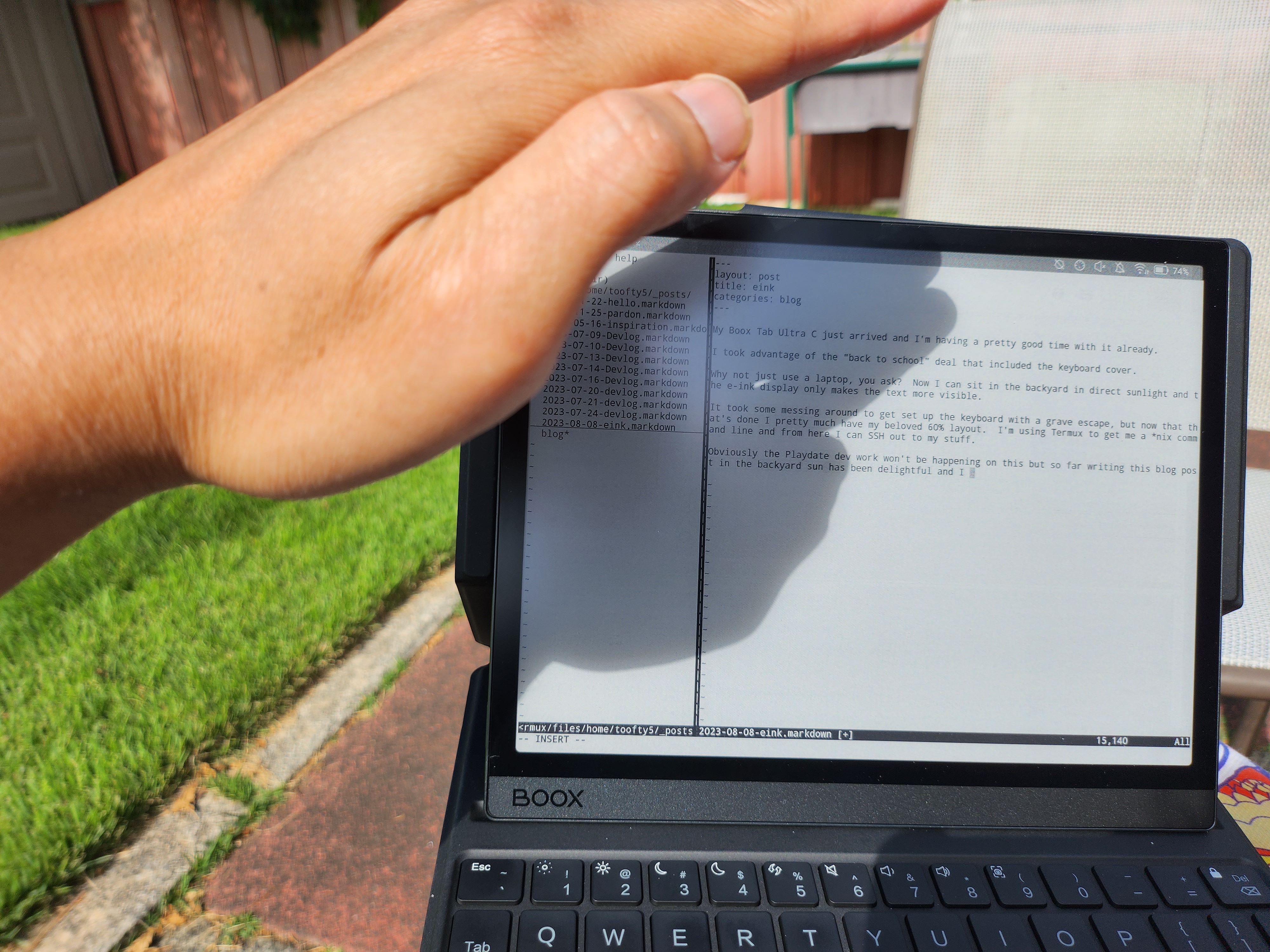
It took some messing around to get set up the keyboard with a grave escape, but now that that’s done I pretty much have my beloved 60% layout. I’m using Termux to get me a *nix command line and from here I can SSH out to my stuff.
Obviously the Playdate dev work won’t be happening on this but so far writing this blog post in the backyard sun has been delightful and I am getting tons of sunlight.