It was DNS
❯ nslookup minecraft-0.minecraft.tristan
Server: 192.168.1.1
Address: 192.168.1.1#53
Name: minecraft-0.minecraft.tristan
Address: 10.100.0.1
Had a fun breakthrough this morning on the cluster. I had been trying for a while to expose the CoreDNS to the home network. Like anything DNS, there were a number of hurdles to clear along the way.
Until now I had been adding static domain entries at the gateway, which works fine but just feels like too much of an easy way out. Also, having to ask for a new entry every time you pop open a new service is a bit of a pain, especially when you’re just messing around and have no idea which ones you’re even going to keep in the end.
So, the first order of business is CoreDNS. It’s already dynamically providing DNS inside the cluster. It’s exposed as a ClusterIP service:
❯ kubectl -n kube-system get svc
NAME TYPE CLUSTER-IP EXTERNAL-IP
kube-dns ClusterIP 172.17.0.10 <none>
You can query it from your node, and it’ll give you a response. If you have a service exposed, you should be able to find a record for service_name.namespace.svc.cluster.local.
❯ nslookup minecraft-0.minecraft.svc.cluster.local 172.17.0.10
Server: 172.17.0.10
Address: 172.17.0.10#53
Name: minecraft-0.minecraft.svc.cluster.local
Address: 172.17.236.254
Now we have a few problems. First, CoreDNS is exposed via a ClusterIP (here, 172.17.0.10), which is only accessible from inside the cluster. Second, if you query it, it will give you another 172 address, which again is no good from outside the cluster! Also, the .svc.cluster.local domain is kinda clunky.
I came across this Reddit post, which also covers MetalLB, but I just picked out what I needed for CoreDNS, namely setting up the k8s_external plugin, which is a matter of editing its configmap with kubectl -n kube-system edit cm coredns and adding:
k8s_external tristan {
headless
}
I added the headless keyword because we have a number of StatefulSets and those are headless. The above entry adds the tristan domain to CoreDNS, and when it is queried for service_name.namespace.tristan, it will give the external IP addresses:
❯ nslookup minecraft-0.minecraft.tristan 172.17.0.10
Server: 172.17.0.10
Address: 172.17.0.10#53
Name: minecraft-0.minecraft.tristan
Address: 10.100.0.1
Progress! However we still have that 172 address for CoreDNS, so we’ll need to expose that through MetalLB:
apiVersion: v1
kind: Service
metadata:
name: kube-dns-ext
namespace: kube-system
annotations:
metallb.universe.tf/allow-shared-ip: "DNS"
spec:
type: LoadBalancer
ports:
- port: 53
name: "udp"
targetPort: 53
protocol: UDP
- port: 53
name: "tcp"
targetPort: 53
protocol: TCP
selector:
k8s-app: kube-dns
❯ kubectl get svc
NAME TYPE CLUSTER-IP EXTERNAL-IP
kube-dns ClusterIP 172.17.0.10 <none>
kube-dns-ext LoadBalancer 172.17.233.207 10.100.0.5
So, now we can query a useful ip (here, 10.100.0.5) and get useful responses!
❯ nslookup minecraft-0.minecraft.tristan 10.100.0.5
Server: 10.100.0.5
Address: 10.100.0.5#53
Name: minecraft-0.minecraft.tristan
Address: 10.100.0.1
There was more work to do at this point though, because I needed to set up the home gateway to forward queries for the tristan domain to CoreDNS. Coincidentally, Ubiquiti just added that functionality in their latest update:
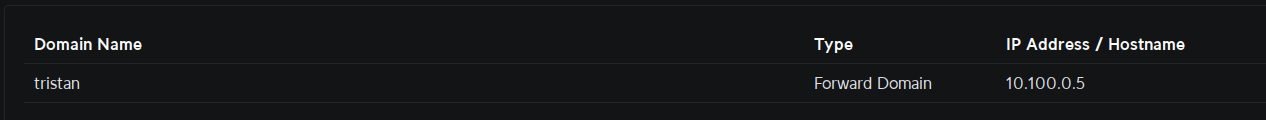
So now we don’t even need to specify CoreDNS and can just send queries to our gateway:
❯ nslookup minecraft-0.minecraft.tristan
Server: 192.168.1.1
Address: 192.168.1.1#53
Name: minecraft-0.minecraft.tristan
Address: 10.100.0.1